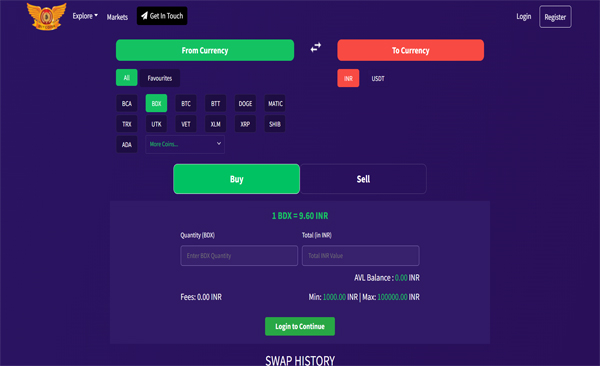Once you have successfully registered in Bitcoiva here: Register
Login to your account here: Login
Swap
Swap: In a swap, a customer can swap any cryptocurrency India with any other currency.
BUY
From currency
All: In this category, a customer can view details about the currency, the percentage of the currency, the total value of the currency they want to deposit. There are a total of 174 currencies available in the wallet.
Favorites: In the previous option all the currency will be displayed, but in favorites, only the particular currency marked as favorite by the customer will only be displayed.
More coins: The customer can choose the coins which are not displayed in the call option.
To currency
INR: Into currency, the INR coins are displayed.
Quantity: The quantity of the currency the customer has chosen is displayed here.
Total in INR: The total amount of the currency the customer chooses is displayed here in INR.
Available balance: The available balance in the customer account is displayed here in INR.
Minimum: The minimum balance of the customer can be 100 INR.
Maximum: the maximum balance of the customer can be 1000000.
Fees: Fees for each transaction are displayed here in INR.
Instant buy: The customer can buy the coin instantly by clicking the instant buy option.
SWAP HISTORY
Search by currency: The customer can see the transaction details currency vise.
Serial no: The transactions are ordered number vise is displayed here.
Date and time: The date and time of the transactions made by the customer are displayed here.
Type: The type of currency is displayed here.
From currency: The currency customer chosen in from currency is displayed here.
To currency: The currency customer chosen into currency is displayed here.
Amount: The amount of the currency a customer buys is displayed here.
Completed price: The completed price for the currency customer buys is displayed here.
Fees: Fees for each transaction are displayed here in INR.
Total: The total of the currency the customer buys is displayed here.
Status: The online and offline status of the customer is displayed here
Timer: The timer set to buy the coin by the customer is displayed here.
SELL
From currency
All: In this category, a customer can view details about the currency, the percentage of the currency, and the total value of the currency they want to deposit. There are a total of 174 currencies available in the cryptocurrency market.
Favorites: In the previous option all the currency will be displayed, but in favorites, only the particular currency marked as favorite by the customer will only be displayed.
More coins: The customer can choose the coins which are not displayed in the call option.
To currency
INR: Into currency, the INR coins are displayed.
Quantity: The quantity of the currency the customer has chosen is displayed here.
Total in INR: The total amount of the currency the customer has chosen is displayed.
Available balance: The available balance in the customer account is displayed here in INR.
Minimum: The minimum balance of the customer can be 100 INR.
Maximum: the maximum balance of the customer can be 1000000.
Fees: Fees for each transaction are displayed here in INR.
Instant sell: The customer can sell the coin instantly by clicking the instant buy option on the crypto trading platform India.
Search by currency: The customer can see the transaction details currency vise.
Serial no: The transactions are ordered number vise is displayed here.
Date and time: The date and time of the transactions made by the customer are displayed here.
Type: The type of currency is displayed here.
From currency: The currency customer chosen in from currency is displayed here.
To currency: The currency customer chosen into currency is displayed here.
Amount: The amount of the currency a customer buys is displayed here.
Completed price: The completed price for the currency customer buys is displayed here.
Fees: Fees for each transaction are displayed here in INR.
Total: The total of the currency the customer buys is displayed here.
Status: The online and offline status of the customer is displayed here
Timer: The pending time of the customer’s transaction is displayed here.
Visit us at: www.Bitcoiva.com