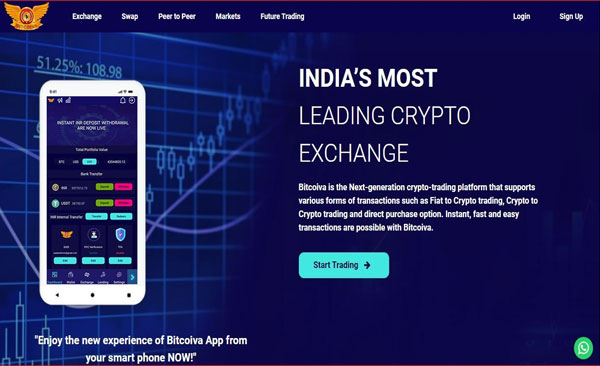Bitcoiva is a growing crypto exchange India which has gathered many users to the exchange platform. Lets see how the cryptocurrency exchange India option work in Bitcoiva.
Once you have successfully registered in Bitcoiva here: Register
Login to your account here: Login
Exchange
Search: The customer can search the currency they want to buy or sell.
Favorites: In favorites only the particular currency marked as favorite by the customer will only be displayed.
USDT AND INR
Coin: All the coins available, displayed here
Price: The market price of the coins , displayed here.
Change: The changes of price of coins in the market a displayed here.
Market
Buy: The process where customer buys the currency to a certain amount by comparing with current price rate and making a fixed rate to the currency.
Sell: The process where customer sells the currency to a certain amount by comparing with current price rate and making a fixed rate to the currency.
Limit: The price of the cryptocurrency India in the market , displayed here.
Balance: The available balance of the currency , displayed here in.
Currency quantity: The customer has to enter the quantity of the coin they want in here.
Amount: The price of the currency in the market , displayed here.
Percentage: Totally there are 4 percentages available 25%, 50%, 75% and 100%.
Total amount: The multiple of market price of the currency and price fixed by the customer ,displayed here.
Market:The current market rate of the currency ,displayed here.
Amount: The customer has to enter amount for the quantity of the currency.
Percentage: Totally there are 4 percentages available 25%, 50%, 75% and 100%.
Stop: The rate of currency that customer buys , displayed here.
Balance: The available balance of the currency, displayed here in.
Currency rate: The rate of the currency in current market , displayed here.
Amount: The price of the currency in the market , displayed here.
Percentage: Totally there are 4 percentages available 25%, 50%, 75% and 100%.
Total amount: The multiple of market price of the currency and price fixed by the customer , displayed here.
Order history
Watch list: The currency searched by the customer , displayed here.
Date and time: The date and time of the order placed by the customer, displayed here.
Type: The type of the currency , displayed here.
Amount: The amount of the currency, displayed here.
Price: The price of the currency in market rate displayed here
Total: The final total price of the currency ,displayed here.
Fees: The fees for the transaction displayed here.
Funds
Currency: The name of the currency displayed here.
Total balance: The total balance available in account and in order displayed here.
Available balance: The available balance only in the account id displayed here.
In order: The balance in order displayed here.
WATCHLIST
Watch list: The currency details marked as favorite by the customer , displays here. The comparison between the trade price and last price displays here.
Date and time: The date and time of the order placed by the customer, displays here.
Type: The type of the currency , displayed here.
Trade price: The price of the currency in while the customer purchased , displayed here.
Amount: The amount of the currency , displayed here.
Last price: The final price of the currency in the present market rate , displays here.
Profit: In profit the comparison of trade price and last price is done and the profit that customer gained, displayed here.
All open order: when the customer is not satisfied with the cryptocurrency market rate, they put a satisfied buy order; displayed here.
Open order: Here the currency placed to buy or sell in order , displays here in the crypto exchange India.
Date and time: The date and time of the order placed by the customer, displayed here.
Type: The type of the currency , displayed here.
Amount: The amount of the currency , displayed here.
Price: The price of the currency in market rate, displayed here
Total: The final total price of the currency displays here.
DECIMAL
The customer can choose accordingly to available decimals 0, 1 and 2.
All: All the bids and ask made by the customer is displayed here.
Bids: The bids for buying currency made by the customer are displayed here.
Ask: Ask for selling currency made by the customer is displayed here.
Order volume: In order volume the total currency value of amount assigned by the customer multiplied to the current rate of the currency , displays here.
visit us at: www.bitcoiva.com